Description
EDUP 802.11AC Dual Band AC600 Wireless USB Adapter
- EDUP dual band wireless network adapter with high gain long-range 2dBi antenna brings you a tiny way to get speedy next generation Wi-Fi connections-the latest 802.11ac wifi technology, by connecting it to the USB 2.0 interface of your PC, laptop or Mac.
- You can establish 433Mbps connection at 5GHz radio or 150Mbps connection at 2.4GHz radio with your WiFi router.
- With its portable-sized design, easy to carry for home using or when in travel.
- Superior copper metal Material, not rusty, still keep the bright appearance even after using for a long time.
- Insert it to any 2.0 usb port and leave it there, no need to worry about blocking adjacent usb devices.
How to install the wifi adapter ?
- 1. Insert CD into PC (don’t plug the WiFi Card first)
If your computer can not use the CD, please download the driver from EDUP website.
- 2. Open the “setup.exe” in CD, and install the driver.
- 3. Insert the wifi adapter
Note:
If you meet a problem about the driver can not be installed on Mac 10.13 or Mac 10.14 system, please follw the suggestion steps to resolve the problem.
- 1.Find out”system preferences”
- 2.Click: Security and privacy
- 3.Then click”allow”

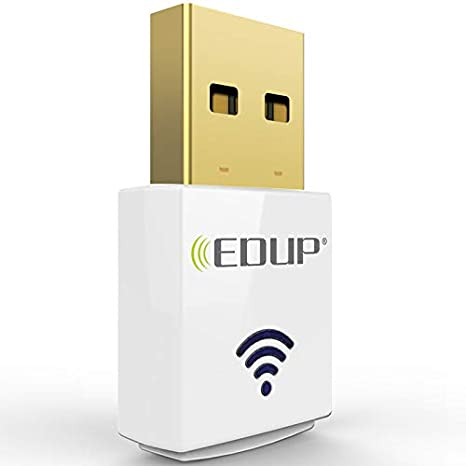
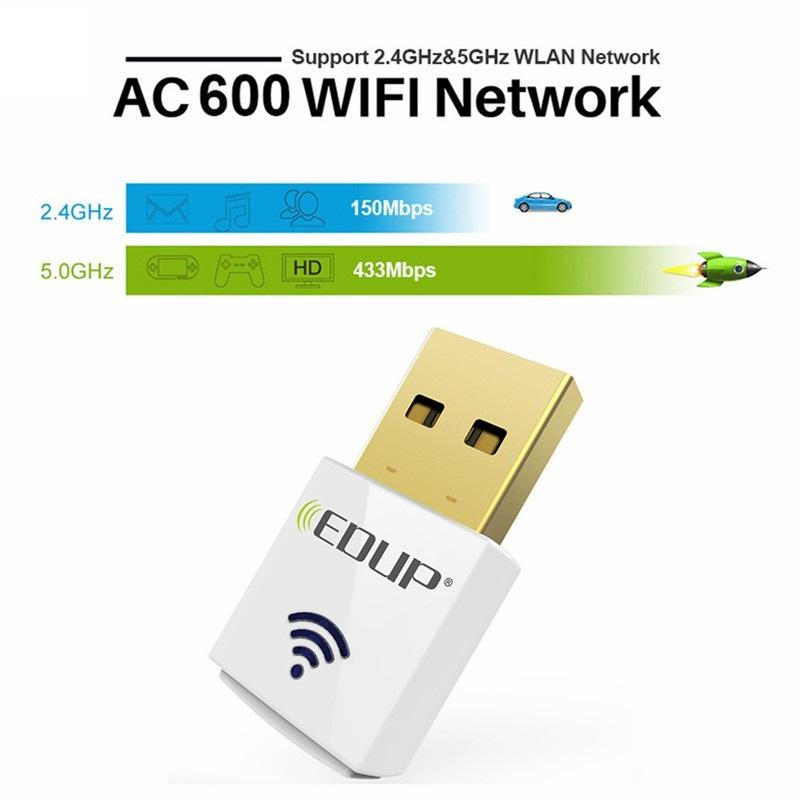

Reviews
There are no reviews yet.